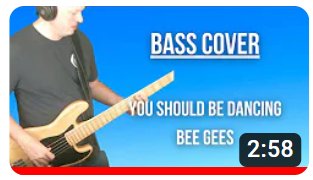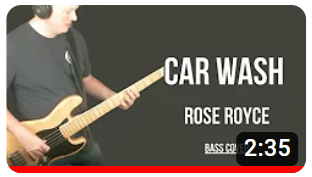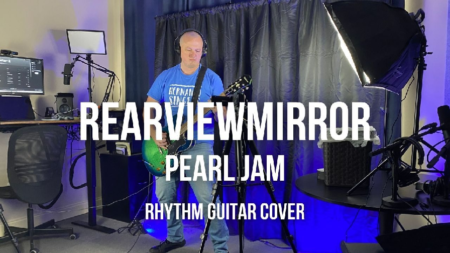I am VERY EXCITED about the new CouponNetwork.com widget on my blog. It makes finding and printing only the coupons you want SO EASY! You really must check it out.
Here’s how it works:
Go to the CouponNetwork.com page on my site. Then click on the All Brands drop down menu. You will see a list of all the coupons currently available. Click on whatever coupon you want then when it shows up, click on Add to Print. Then go to the drop down menu again and find your next coupon and add that one to print. When you are done, just print! All the coupons you added will print at once! How totally easy it is!!!
This feature is NOT available on the regular CouponNetwork.com site. It’s a widget feature they offer to bloggers. So, remember to always come back to my blog to print coupons from CouponNetwork.com!
BE COOL -> Subscribe to my Youtube channel