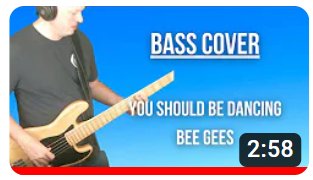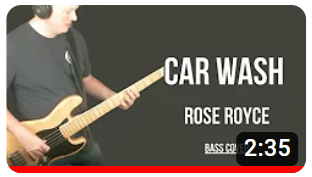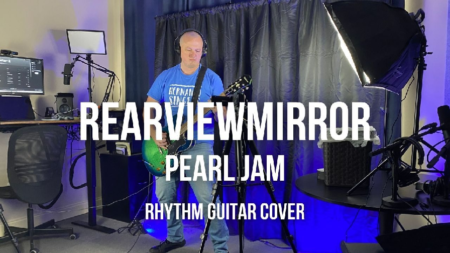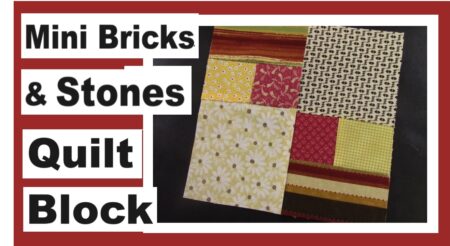If you got in on the Gevalia coffee deal (4 boxes coffee, FREE coffeemaker, FREE shipping), don’t forget to cancel your auto delivery! Of course, you can keep that service running if you want. But, you can also cancel. I just cancelled mine and it was easy!
By the way, I LOVE MY NEW COFFEEMAKER! I didn’t break in to my Gevalia coffee yet… finishing up my Chock Full O Nuts first.
Here are the instructions from the site. You can cancel online or you can give them a call.
Changing or Canceling an Auto Delivery Order
You may change or cancel an Auto Delivery order at any time. Just login to My Account and click on the Auto Delivery Orders link under Your Orders. Select the Auto Delivery order you would like to change or cancel. You can remove individual coffees or teas from your order or any upcoming shipment (as long as you maintain the two-box Auto Delivery minimum), change the frequency of Auto Delivery shipments, and change the ship date. Changing the ship date will reset your default date for Auto Delivery intervals. For example, if your Auto Delivery ships every 5 weeks and you change your ship date from the first of the month to the seventh of the month, you’ll receive your next Auto Delivery shipment 5 weeks from the 7th rather than 5 weeks from the 1st. You can also cancel an entire Auto Delivery order from your Auto Delivery Orders page within the My Account section of the website. If you need help changing or canceling an Auto Delivery, please call Customer Service toll free at 1-800-GEVALIA (1-800-438-2542), and a customer service representative will be happy to assist you.
BE COOL -> Subscribe to my Youtube channel