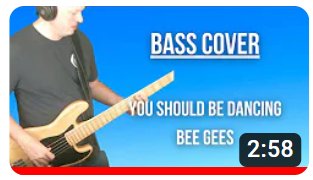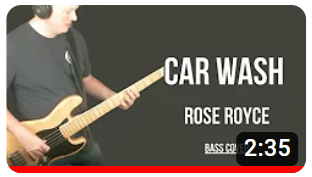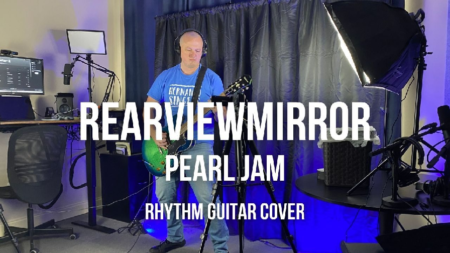To change the zip code on coupons.com, go to Coupons.com and log in. Then look at the top right side of the page and click on your name, then choose Your Profile.
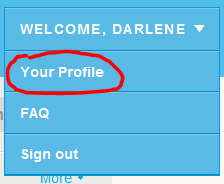
On your profile page, scroll down a bit until you see the address section. Hover over the zip code box and you will see Edit pop up. Click on edit.

Change your zip and choose the state. Then click Save.

Then go back and use the coupon link I gave you on my blog post. I always try to give you a direct link when possible.
BE COOL -> Subscribe to my Youtube channel